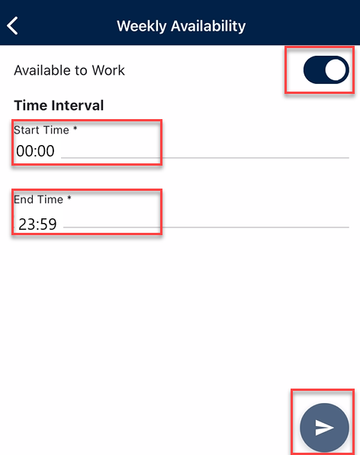Email notification- you will receive email notification to your work email once your weekly roster(s) has been shared.
Viewing your roster - once shared, your roster is available in HR Self-Service to view from either the PeopleXD Mobile App or via the HR Self-Service website.
Download the Mobile App - If you haven't already downloaded the Mobile App, refer to the Download and use Mobile App guidance for details on how to download, set-up and use the PeopleXD Mobile App.
Additional details not covered in this guide can be found in our Frequently Asked Questions.