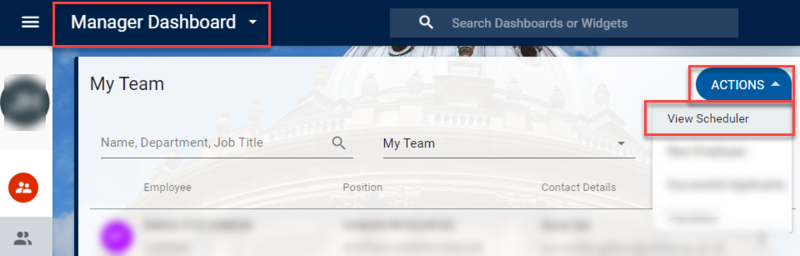Following receipt of the email notification inviting you to authorise the request, follow the steps below:
- Navigate to Manager Dashboard.
- Identify the request from the My Approvals widget.
- Click View next to the relevant request.
- Where you have multiple requests, select the relevant request. The details of the request will be displayed.
If you wish see the individual's current annual leave balance:
- From the View Details button (top right of screen) select Balances.
- Select View to see a detailed breakdown of the remaining balance.
- Exit the screen by selecting My Approvals from the top left of the screen.
Returning to the leave request:
- Click either:
- the Approve button - to approve the request.
- the Reject button - to reject the request.
The individual will be notified by email of the outcome.