User Journey Mapping: a practical guide
User journey mapping is a powerful tool that visualises how users interact with an organisation across various touchpoints over time. This strategic approach helps the University understand user needs, identify pain points, and optimise experiences, leading to improved user satisfaction and more effective service delivery.
What is Use Journey Mapping?
User journey mapping is a structured, visual method used to understand and document the interactions users have with an organisation over time. Think of it as narrating the user's experience, capturing their evolving thoughts, feelings, behaviours, and influences as they engage with various touchpoints.
User journey maps are similar to user personas, as both methods deepen our understanding of user needs and motivations. However, while personas provide a snapshot of user characteristics at one point, User journey maps reflect how these characteristics change dynamically throughout the interaction.
It's critical to understand what User journey mapping is not—it is not an accurate, literal representation of an individual user's experience. In reality, user journeys are often highly complex, involving numerous diversions, backtracking, and unexpected paths. Instead, User journey maps present a simplified, hypothetical path of an archetypal user to remain practical and actionable.
Understanding and keeping this simplification top of mind is essential. Attempts to map every potential path or detail will lead to overly complicated and impractical outputs.
Why User Journey Mapping Matters
User journey mapping is valuable because it functions effectively at two distinct levels: tactical and strategic.
Tactical User Journey Mapping
At a tactical level, journey mapping provides necessary context around specific projects or interactions. It helps teams understand user experiences immediately preceding and following key project touchpoints. This contextual awareness ensures your projects align well with the broader user experience.
Strategic User Journey Mapping
Strategically, journey mapping involves analysing the full lifecycle of a user's relationship with the organisation, identifying gaps, weaknesses, and opportunities for enhancement. This broader perspective supports informed decision-making, helping prioritise initiatives and strategic project planning.
The Power of Dual Perspectives
Journey mapping can also be approached from two perspectives:
- Current-state Mapping: Documents the existing experience, highlighting current problems and issues needing resolution.
- Future-state (aspirational) Mapping: Defines an ideal future experience, acting as a blueprint for development and a unified vision for stakeholders.
Creating both current and aspirational maps clearly illustrates the gap between present experiences and future aspirations, providing strategic clarity.
Case Study: The Samaritans
A powerful example of using both current and future-state mapping comes from The Samaritans. Through their journey mapping exercise, they discovered a significant gap in their service delivery. While they excelled at phone support, their current-state map revealed weaknesses in digital communication channels like email and texting. More importantly, they were completely absent from social platforms frequently used by younger individuals seeking support.
The Samaritans: current journey
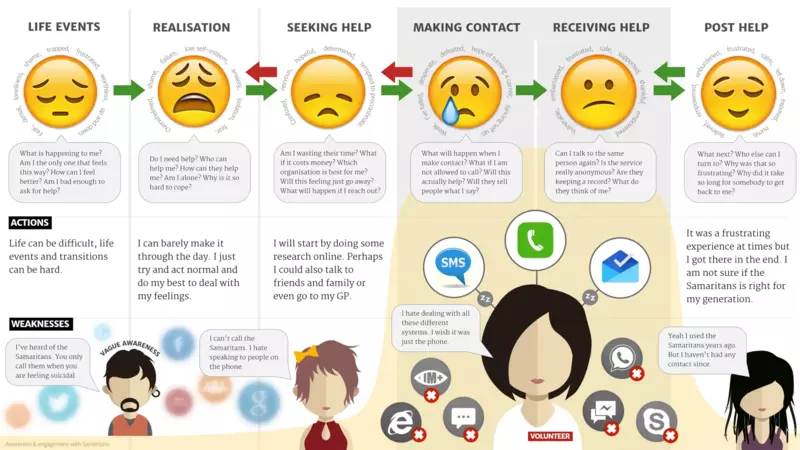
By mapping the current experience the Samaritan’s were able to identify a shortcoming in the service they offered.
The Samaritans: aspirational journey

By creating an aspirational journey map, The Samaritans were able to envision a future state where they could meet users on their preferred platforms.
This exercise highlighted the need to develop a comprehensive digital support strategy, something they hadn't previously identified as a priority. The stark contrast between their current and aspirational maps helped them build a compelling case for digital transformation and guided their implementation of new communication channels.
Step-by-Step Guide to Creating a User Journey Map
Before diving into the step-by-step process, it's important to understand the basic structure of a journey map. At its core, a journey map is essentially a table with two key axes:
- Horizontal Axis (Journey Steps): This shows the sequence of stages a user goes through, typically limited to 5-6 key steps for clarity (e.g., for an e-commerce site: discovering a need, researching options, choosing a product, purchasing, and post-purchase support).
- Vertical Axis (User Information): This captures different types of data about the user at each stage, such as:
- Questions they have
- Tasks they want to complete
- Their emotional state
- Key influences on their decisions
- Touchpoints they interact with
The intersection of these axes creates a comprehensive view of how users think, feel, and act throughout their journey. With this structure in mind, let's look at how to create your journey map step by step.

A basic customer journey map template should look something like this.
Step 1: Identify Journey Stages
Let's walk through determining your journey steps in detail:
- Keep your journey map focused by limiting it to 5-6 clear steps. Any more becomes overwhelming, while fewer steps won't provide enough insight. For example, a university application journey might include: Initial Research → Choosing Universities → Application Process → Decision Making → Enrolment.
- For tactical maps (focused on specific projects), concentrate on your immediate project scope but add context. If you're working on improving the application process, include:
- The step before (Choosing Universities)
- Your project steps (Application Process)
- The following step (Decision Making)
- When creating strategic maps, think broader. Instead of detailed steps, use phases that span the entire user relationship. For a university, this might be: Awareness → Consideration → Application → Student Life → Alumni Engagement.
- To identify meaningful steps, look for key moments where users make important decisions or take significant actions. These are often marked by questions like "Should I apply?" or actions like "Submitting application."
- Always validate your chosen steps:
- If possible, survey actual users about their journey
- Interview staff who regularly interact with users
- Review support tickets or feedback to identify common journey points
Step 2: Select Key Data Categories
The next key step is choosing what information to collect for each stage of the journey. What data you collect will depend entirely on your project goals and what information your stakeholders need to create an excellent user experience. While you should tailor your data collection to your specific needs, here are some commonly used categories that often prove valuable:
- Questions Users Have
- Document both basic questions ("How much does it cost?") and deeper concerns ("Is this the right choice for me?")
- Include questions users might be afraid to ask openly
- Consider questions that arise before, during, and after key decisions
- Tasks Users Want to Complete
- List both practical tasks ("Compare prices") and emotional goals ("Feel confident in my choice")
- Include preparation tasks users might need to complete
- Note tasks that often cause frustration or abandonment
- Emotional State
- Track how emotions evolve throughout the journey
- Document both positive feelings (excitement, relief) and negative ones (confusion, anxiety)
- Note emotional triggers that might influence decisions
- Key Influences
- Identify people who affect decisions (family, friends, experts)
- Include external factors (reviews, deadlines, budgets)
- Note which influences are most powerful at each stage
- Touchpoints
- List all ways users interact with your organisation (website, email, phone, in-person)
- Include both digital and physical touchpoints
- Note which touchpoints are most crucial for success
- Problems and Weaknesses
- Document common frustrations and roadblocks
- Include both technical issues, usability challenges and emotional pain points
- Note where users often need extra support
To keep your journey map manageable and actionable, select 4-5 of these categories that best align with your project goals. Work with your project team to identify which information will be most valuable for improving the user experience. Remember that you can always collect additional data separately - your journey map should focus on the most critical insights that will drive decisions.
Step 3: Data Collection Methods
When it comes to gathering the information you need, there are two main approaches you can take, depending on what works best for your situation and resources:
Workshops
Running effective workshops to gather journey mapping data requires careful planning and facilitation:
- Invite 6-8 participants who represent your target users. If direct users aren't available, include User-facing staff who regularly interact with users.
- Structure the workshop into clear segments:
- Begin with a brief explanation of journey mapping and its purpose
- For each journey stage, spend 20-30 minutes gathering information using techniques like sticky note exercises or digital collaboration tools
- Use dot voting or similar prioritisation techniques to identify the most critical insights
- Document everything, even points that don't make it into the final journey map - this data may be valuable for other purposes.
See also: Customer Journey Mapping: Your Definitive Guide by Paul Boag
Surveys
When workshops aren't practical, well-designed surveys can provide valuable journey mapping data:
- Design your survey to walk respondents through each journey stage sequentially, helping them mentally place themselves in that specific moment
- Include a mix of question types:
- Multiple choice questions for common scenarios
- Rating scales for emotional states
- Open text fields for detailed insights and unexpected responses
- Consider using scenario-based questions like "Imagine you've just decided to apply to university. What questions are most prominent in your mind at this stage?"
- Analyse responses carefully:
- Look for recurring themes and patterns
- Use tools like ChatGPT to process open-ended responses to identify themes
- Prioritise insights based on frequency and impact
To help you visualise what an effective survey looks like, here's an example using a university admissions journey. The following questions demonstrate how to guide respondents through each stage while gathering meaningful insights:
Stage 1: Initial University Research
- "Think back to when you first started considering Oxford University. What first sparked your interest in studying here?"
- "What were your initial questions about Oxford's academic requirements and college system?"
Stage 2: Application Preparation
- "When reviewing Oxford's different colleges and courses, what information helped you make your choice?"
- "On a scale of 1-5, how prepared did you feel for the Oxford admissions process at this stage?"
Stage 3: Application Decision
- "What aspects of Oxford ultimately convinced you to submit your application?"
- "Did you have any concerns about the interview process or academic expectations?"
Stage 4: First Term Experience
- "Describe your experience during your first week at Oxford"
- "What surprised you (positively or negatively) about life at Oxford?"
This structure follows the principle of walking respondents through each stage sequentially, while incorporating different question types such as scales for emotional states and open text fields for detailed insights. The scenario-based approach helps users mentally place themselves in each stage of the journey.
Consider consulting with your UX team for additional guidance in crafting effective surveys. We can help ensure your survey design aligns with best practices and effectively captures the user journey data you need.
Step 4: Visualising the Journey
The visualisation stage is crucial for making your journey map accessible and actionable.

Typically user journey maps appear as infographics, but they could be a storyboard or even a video.
Here's how to create an effective visual representation:
- Keep it visually engaging
- Work with a designer to create a professional, attention-grabbing visualisation
- Use clear typography and visual hierarchy to guide viewers through the journey
- Include both statistical data and memorable User quotes
- Focus on clarity
- Highlight key insights without overwhelming viewers with excess detail
- Use consistent visual language across all journey stages
- Ensure the most impactful information stands out
- Make it accessible
- Display the journey map prominently where team members can regularly reference it
- Consider creating both digital and physical versions for different contexts
- Store comprehensive data separately in a detailed reference document
If you don't have access to a designer, tools like UXPressia can help create professional-looking journey maps. Whatever format you choose, remember to validate your visualization with actual users to ensure it accurately represents their experience.
Common Pitfalls and Practical Tips
Avoid these common pitfalls for effective journey mapping:
- Overcomplicating the Map: Including excessive detail makes maps confusing and ineffective.
- Striving for Absolute Accuracy: Embrace the journey map as a simplified model rather than a precise depiction.
- Mapping Multiple Journeys Excessively: Creating journey maps is time-intensive, especially when mapping both current and future states. Focus on primary user groups first, and use secondary tools like empathy maps or personas for other audiences. You can always create additional journey maps later if resources allow.
Tools and Resources
Let me walk you through some helpful tools for creating your journey maps. When it comes to organising all your data initially, you've got some great options like Notion or Google Sheets - they're perfect for creating those initial tables and organising your information.
For the visualisation part, which is where you really bring your journey map to life, I'd recommend checking out tools like UXPressia or FlowMapp . These specialised tools can help you create professional-looking journey maps without needing advanced design skills. Of course, if you have access to a designer, that's even better!
Remember, regardless of which tools you choose, the key is to create something that your team will actually use. A well-crafted journey map can be incredibly powerful in helping your team understand and improve the user experience.
Final Thoughts
Looking at this guide, you might be feeling a bit overwhelmed. Journey mapping can seem like a daunting process, especially if you're tackling it for the first time. That's completely normal - and you're not alone in this.
Remember, your UX team is here to help guide you through this process. We can assist with planning workshops, designing surveys, or even facilitating the entire journey mapping exercise. Don't hesitate to reach out for support or clarification.
While the process might appear complex, the insights gained from journey mapping are invaluable. They provide crucial context for your projects, highlight areas for improvement, and help ensure your decisions are grounded in real user experiences. The effort you put into creating these maps will pay dividends in better-informed decisions and more successful project outcomes.
Start small if you need to - even a simplified journey map is better than none at all. As you become more comfortable with the process, you can always expand and refine your approach. The key is to begin the journey of understanding your users better, one step at a time.


