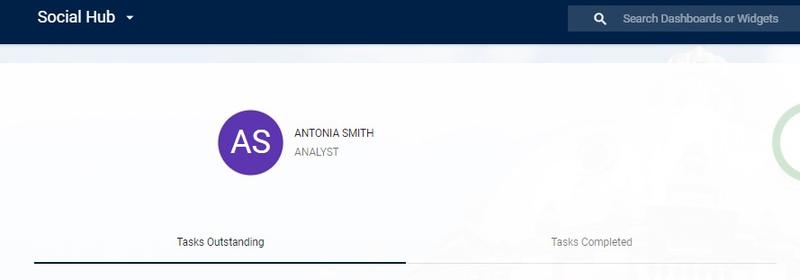Here are tips for navigating and completing tasks in Social Hub.
- Hover your cursor over fields, to view full text.
- Click 'COMPLETE' to progress to the next task. If you are unsure about what to enter and cannot find the relevant guidance on our webpages, consult your departmental HR contact.
- You can return later to complete outstanding tasks; progress of completed items is automatically saved.
- If you have entered something incorrectly, you are unable to update this after saving, please contact your departmental HR contact.