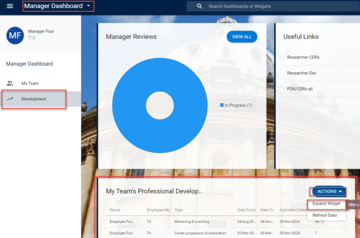- Navigate to the Manager Dashboard.
- Select the Development tab, from the left of the screen.
- From from the 'My Team’s Professional Development' menu, select Actions.
- From the Actions menu, select Refresh Data.
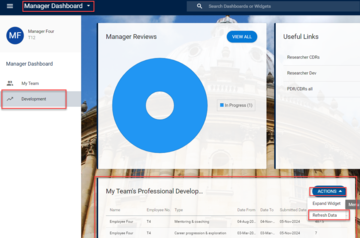
Note: Refresh the data every time you wish to view professional development that has been recorded.